Python API#
JupySQL is primarily used via the %sql, %%sql, and %sqlplot magics; however
there is a public Python API you can also use.
sql.plot#
Note
sql.plot requires matplotlib: pip install matplotlib
The sql.plot module implements functions that compute the summary statistics
in the database, a much more scalable approach that loading all your data into
memory with pandas.
histogram#
- sql.plot.histogram(payload, table, column, bins, with_=None, conn=None, category=None, cmap=None, color=None, edgecolor=None, ax=None, facet=None, breaks=None, binwidth=None, schema=None)#
Plot histogram
- Parameters
table (str) – Table name where the data is located
column (str, list) – Column(s) to plot
bins (int) – Number of bins
conn (connection, default=None) – Database connection. If None, it uses the current connection
Notes
Changed in version 0.5.2: Added plot title and axis labels. Allowing to pass lists in
column. Function returns amatplotlib.Axesobject.Changed in version 0.7.9: Added support for NULL values, additional filter query with new logic. Skips the rows with NULL in the column, does not raise ValueError
- Returns
ax – Generated plot
- Return type
matplotlib.Axes
Examples
import urllib.request from sqlalchemy import create_engine from sql.connection import SQLAlchemyConnection from sql import plot urllib.request.urlretrieve( "https://raw.githubusercontent.com/plotly/datasets/master/iris-data.csv", "iris.csv", ) conn = SQLAlchemyConnection(create_engine("duckdb://")) plot.histogram("iris.csv", "petal width", bins=50, conn=conn)
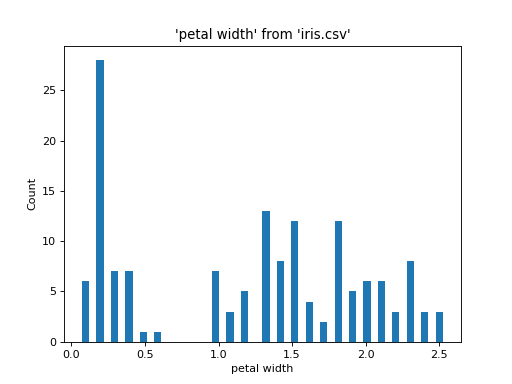
Plot multiple columns from the same table:
import urllib.request from sqlalchemy import create_engine from sql.connection import SQLAlchemyConnection from sql import plot urllib.request.urlretrieve( "https://raw.githubusercontent.com/plotly/datasets/master/iris-data.csv", "iris.csv", ) conn = SQLAlchemyConnection(create_engine("duckdb://")) plot.histogram("iris.csv", ["petal width", "sepal width"], bins=50, conn=conn)
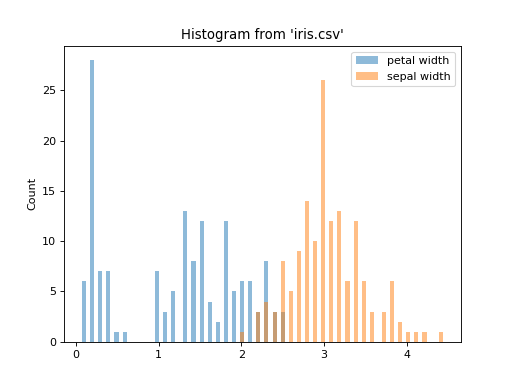
boxplot#
- sql.plot.boxplot(payload, table, column, *, orient='v', with_=None, conn=None, ax=None, schema=None)#
Plot boxplot
- Parameters
table (str) – Table name where the data is located
column (str, list) – Column(s) to plot
orient (str {"h", "v"}, default="v") – Boxplot orientation (vertical/horizontal)
conn (connection, default=None) – Database connection. If None, it uses the current connection
Notes
Changed in version 0.5.2: Added
with_, andorientarguments. Added plot title and axis labels. Allowing to pass lists incolumn. Function returns amatplotlib.Axesobject.New in version 0.4.4.
- Returns
ax – Generated plot
- Return type
matplotlib.Axes
Examples
from pathlib import Path import urllib.request from sqlalchemy import create_engine from sql.connection import SQLAlchemyConnection from sql import plot if not Path("iris.csv").is_file(): urllib.request.urlretrieve( "https://raw.githubusercontent.com/plotly/datasets/master/iris-data.csv", "iris.csv", ) conn = SQLAlchemyConnection(create_engine("duckdb://")) plot.boxplot("iris.csv", "petal width", conn=conn)
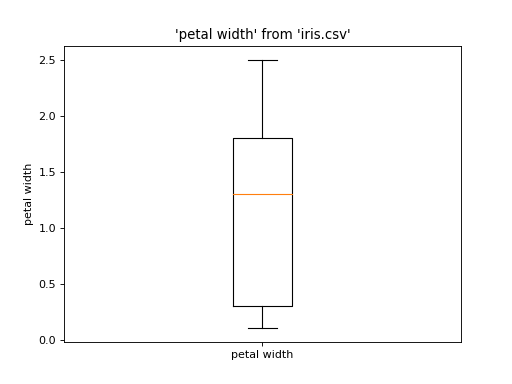
Customize plot:
from pathlib import Path import urllib.request from sqlalchemy import create_engine from sql.connection import SQLAlchemyConnection from sql import plot if not Path("iris.csv").is_file(): urllib.request.urlretrieve( "https://raw.githubusercontent.com/plotly/datasets/master/iris-data.csv", "iris.csv", ) conn = SQLAlchemyConnection(create_engine("duckdb://")) # returns matplotlib.Axes object ax = plot.boxplot("iris.csv", "petal width", conn=conn) ax.set_title("My custom title") ax.grid()
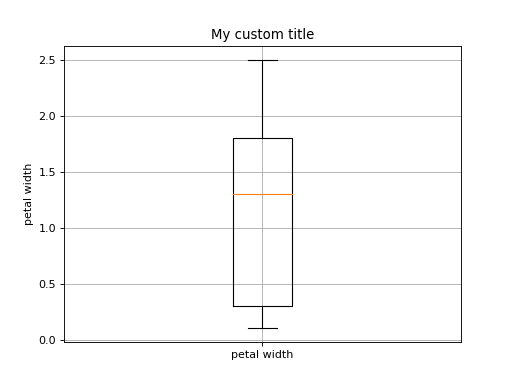
Horizontal boxplot:
from pathlib import Path import urllib.request from sqlalchemy import create_engine from sql.connection import SQLAlchemyConnection from sql import plot if not Path("iris.csv").is_file(): urllib.request.urlretrieve( "https://raw.githubusercontent.com/plotly/datasets/master/iris-data.csv", "iris.csv", ) conn = SQLAlchemyConnection(create_engine("duckdb://")) plot.boxplot("iris.csv", "petal width", conn=conn, orient="h")
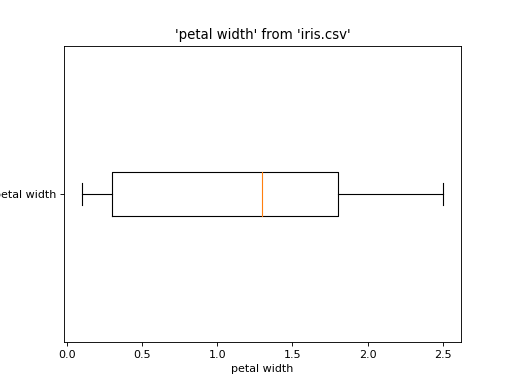
Plot multiple columns from the same table:
from pathlib import Path import urllib.request from sqlalchemy import create_engine from sql.connection import SQLAlchemyConnection from sql import plot if not Path("iris.csv").is_file(): urllib.request.urlretrieve( "https://raw.githubusercontent.com/plotly/datasets/master/iris-data.csv", "iris.csv", ) conn = SQLAlchemyConnection(create_engine("duckdb://")) plot.boxplot("iris.csv", ["petal width", "sepal width"], conn=conn)
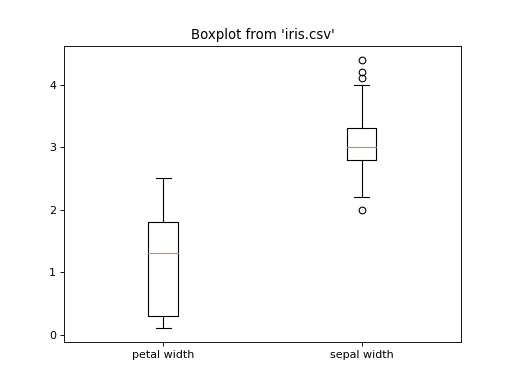
sql.store#
The sql.store module implements utilities to compose and manage large SQL queries
SQLStore#
- class sql.store.SQLStore#
Stores SQL scripts to render large queries with CTEs
Notes
New in version 0.4.3.
Examples
>>> from sql.store import SQLStore >>> sqlstore = SQLStore() >>> sqlstore.store("writers_fav", ... "SELECT * FROM writers WHERE genre = 'non-fiction'") >>> sqlstore.store("writers_fav_modern", ... "SELECT * FROM writers_fav WHERE born >= 1970", ... with_=["writers_fav"]) >>> query = sqlstore.render("SELECT * FROM writers_fav_modern LIMIT 10", ... with_=["writers_fav_modern"]) >>> print(query) WITH "writers_fav" AS ( SELECT * FROM writers WHERE genre = 'non-fiction' ), "writers_fav_modern" AS ( SELECT * FROM writers_fav WHERE born >= 1970 ) SELECT * FROM writers_fav_modern LIMIT 10
sql.run.run#
The sql.run.run module implements utility function for running SQL statements with the given connection.
run_statements#
- sql.run.run.run_statements(conn, sql, config, parameters=None)#
Run a SQL query (supports running multiple SQL statements) with the given connection. This is the function that’s called when executing SQL magic.
- Parameters
conn (sql.connection.AbstractConnection) – The connection to use
sql (str) – SQL query to execution
config – Configuration object
Examples
from sql.run import run from sqlalchemy import create_engine from sql.connection import SQLAlchemyConnection from sql.magic import SqlMagic from IPython.core.interactiveshell import InteractiveShell ip = InteractiveShell() sqlmagic = SqlMagic(shell=ip) ip.register_magics(sqlmagic) # Modify config options if needed sqlmagic.feedback = 1 sqlmagic.autopandas = True conn = SQLAlchemyConnection(create_engine("duckdb://")) run.run_statements(conn, "CREATE TABLE numbers (num INTEGER)", config=sqlmagic) run.run_statements(conn, "INSERT INTO numbers values (1)", config=sqlmagic) run.run_statements(conn, "INSERT INTO numbers values (2)", config=sqlmagic) run.run_statements(conn, "INSERT INTO numbers values (1)", config=sqlmagic) query_result = run.run_statements(conn, "SELECT * FROM numbers", config=sqlmagic) print(query_result)
