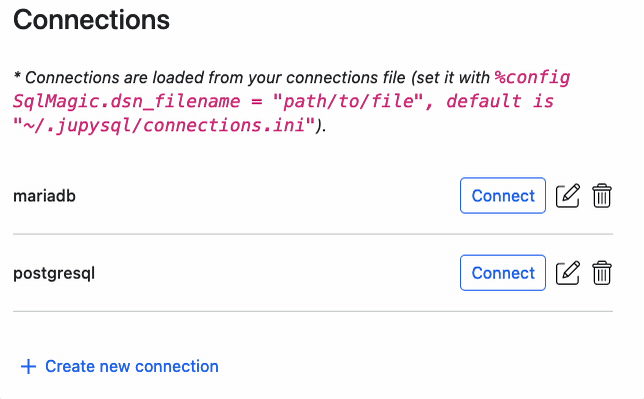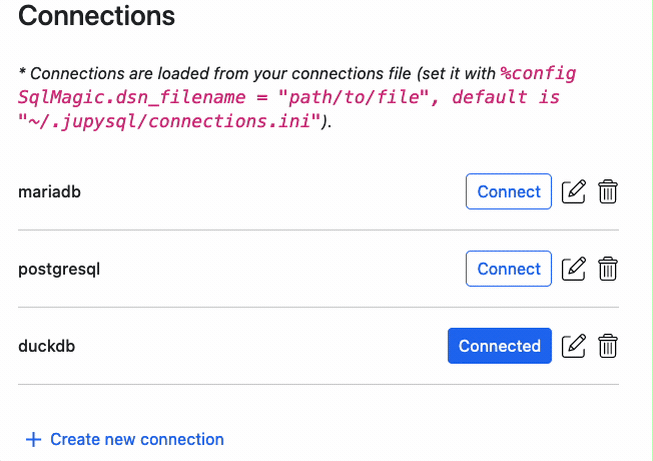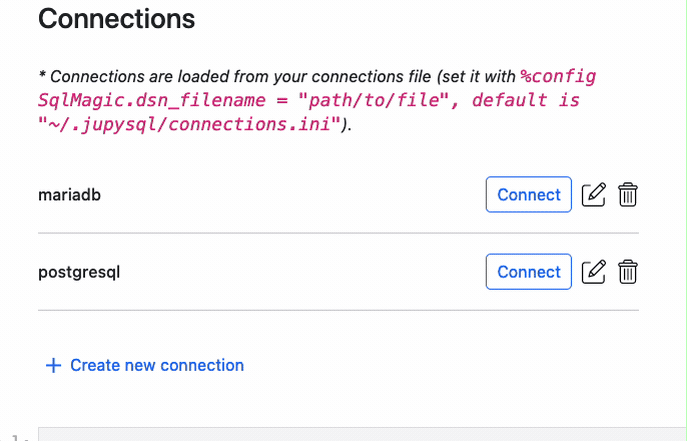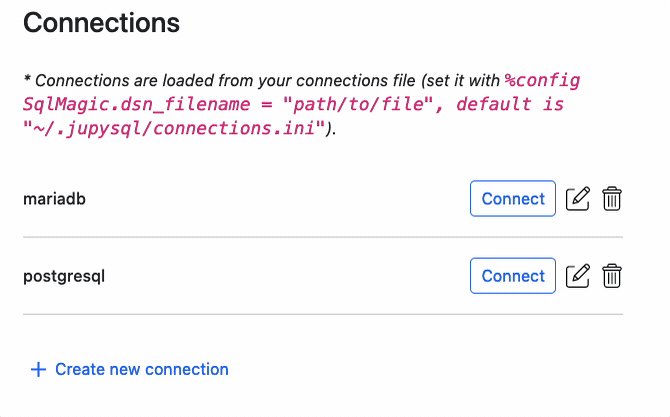%sqlcmd connect#
New in version 0.10.1.
%sqlcmd connect displays a widget that allows you to create new connections and manage existing ones.
Installation#
Since %sqlcmd connect uses the optional ipywidgets package:
pip install ipywidgets --upgrade
The connections file#
All your connections are stored in the %config SqlMagic.dsn_filename file
(~/.jupysql/connections.ini by default). You can change the file location
and edit it manually, to learn more, see: Using a connection file