Redshift#
Important
sqlalchemy-redshift requires SQLAlchemy 1.x (as of version 0.8.14)
This tutorial will show you how to use JupySQL with Redshift, a data warehouse service provided by AWS.
Pre-requisites#
First, let’s install the required packages.
%pip install jupysql sqlalchemy-redshift redshift-connector 'sqlalchemy<2' --quiet
Note: you may need to restart the kernel to use updated packages.
Load JupySQL:
%load_ext sql
Connect to Redshift#
Here, we create a connection and pass it to JupySQL:
from os import environ
from sqlalchemy import create_engine
from sqlalchemy.engine import URL
user = environ["REDSHIFT_USERNAME"]
password = environ["REDSHIFT_PASSWORD"]
host = environ["REDSHIFT_HOST"]
url = URL.create(
drivername="redshift+redshift_connector",
username=user,
password=password,
host=host,
port=5439,
database="dev",
)
engine = create_engine(url)
%sql engine --alias redshift-sqlalchemy
Load data#
We’ll load some sample data. First, we create the table:
%%sql
DROP TABLE taxi;
CREATE TABLE taxi (
VendorID BIGINT,
tpep_pickup_datetime TIMESTAMP,
tpep_dropoff_datetime TIMESTAMP,
passenger_count DOUBLE PRECISION,
trip_distance DOUBLE PRECISION,
RatecodeID DOUBLE PRECISION,
store_and_fwd_flag VARCHAR(1),
PULocationID BIGINT,
DOLocationID BIGINT,
payment_type BIGINT,
fare_amount DOUBLE PRECISION,
extra DOUBLE PRECISION,
mta_tax DOUBLE PRECISION,
tip_amount DOUBLE PRECISION,
tolls_amount DOUBLE PRECISION,
improvement_surcharge DOUBLE PRECISION,
total_amount DOUBLE PRECISION,
congestion_surcharge DOUBLE PRECISION,
airport_fee DOUBLE PRECISION
);
Now, we use COPY to copy a .parquet file stored in an S3 bucket:
Instructions to upload to S3
If you don’t have existing data and a role configured, here are the commands to do it:
Create bucket:
aws s3api create-bucket --bucket {bucket-name} --region {aws-region}
Download some sample data from here.
Upload to the S3 bucket:
aws s3 cp path/to/data.parquet s3://{bucket-name}/data.parquet
Create a role that allows Redshift to have S3 read access:
aws iam create-role --role-name {role-name} \
--assume-role-policy-document '{"Version":"2012-10-17","Statement":[{"Effect":"Allow","Principal":{"Service":"redshift.amazonaws.com"},"Action":"sts:AssumeRole"}]}'
aws iam attach-role-policy --role-name {role-name} --policy-arn arn:aws:iam::aws:policy/AmazonS3ReadOnlyAccess
Then, go to the Redshift console and attach the role you created to your Redshift cluster.
%%sql
COPY taxi
FROM 's3:///some-bucket/yellow_tripdata_2023-01.parquet'
IAM_ROLE 'arn:aws:iam::XYZ:role/some-role'
FORMAT AS PARQUET;
Query#
%%sql
SELECT * FROM taxi LIMIT 3
| vendorid | tpep_pickup_datetime | tpep_dropoff_datetime | passenger_count | trip_distance | ratecodeid | store_and_fwd_flag | pulocationid | dolocationid | payment_type | fare_amount | extra | mta_tax | tip_amount | tolls_amount | improvement_surcharge | total_amount | congestion_surcharge | airport_fee |
|---|---|---|---|---|---|---|---|---|---|---|---|---|---|---|---|---|---|---|
| 2 | 2023-01-01 01:11:31 | 2023-01-01 01:21:50 | 1.0 | 4.59 | 1.0 | N | 132 | 139 | 2 | -20.5 | -1.0 | -0.5 | 0.0 | 0.0 | -1.0 | -24.25 | 0.0 | -1.25 |
| 2 | 2023-01-01 01:11:31 | 2023-01-01 01:21:50 | 1.0 | 4.59 | 1.0 | N | 132 | 139 | 2 | 20.5 | 1.0 | 0.5 | 0.0 | 0.0 | 1.0 | 24.25 | 0.0 | 1.25 |
| 2 | 2023-01-01 01:06:46 | 2023-01-01 01:42:58 | 5.0 | 6.8 | 1.0 | N | 68 | 179 | 1 | 36.6 | 1.0 | 0.5 | 8.32 | 0.0 | 1.0 | 49.92 | 2.5 | 0.0 |
ResultSet : to convert to pandas, call .DataFrame() or to polars, call .PolarsDataFrame()Pandas/Polars integration#
You can convert results to pandas and polars data frames
%%sql results <<
SELECT tpep_pickup_datetime, tpep_dropoff_datetime FROM taxi LIMIT 100
results.DataFrame().head()
| tpep_pickup_datetime | tpep_dropoff_datetime | |
|---|---|---|
| 0 | 2023-01-01 01:30:53 | 2023-01-01 02:03:29 |
| 1 | 2023-01-01 01:28:54 | 2023-01-01 01:53:11 |
| 2 | 2023-01-01 01:54:52 | 2023-01-01 02:00:54 |
| 3 | 2023-01-01 01:25:54 | 2023-01-01 01:35:49 |
| 4 | 2023-01-01 01:54:10 | 2023-01-01 02:11:43 |
results.PolarsDataFrame().head()
| tpep_pickup_datetime | tpep_dropoff_datetime |
|---|---|
| datetime[μs] | datetime[μs] |
| 2023-01-01 01:30:53 | 2023-01-01 02:03:29 |
| 2023-01-01 01:28:54 | 2023-01-01 01:53:11 |
| 2023-01-01 01:54:52 | 2023-01-01 02:00:54 |
| 2023-01-01 01:25:54 | 2023-01-01 01:35:49 |
| 2023-01-01 01:54:10 | 2023-01-01 02:11:43 |
List tables#
%sqlcmd tables
| Name |
|---|
| taxi |
List columns#
%sqlcmd columns --table taxi
| name | type | nullable | default | autoincrement | comment | info |
|---|---|---|---|---|---|---|
| vendorid | BIGINT | True | None | False | None | {'encode': 'az64'} |
| tpep_pickup_datetime | TIMESTAMP | True | None | False | None | {'encode': 'az64'} |
| tpep_dropoff_datetime | TIMESTAMP | True | None | False | None | {'encode': 'az64'} |
| passenger_count | DOUBLE_PRECISION | True | None | False | None | {} |
| trip_distance | DOUBLE_PRECISION | True | None | False | None | {} |
| ratecodeid | DOUBLE_PRECISION | True | None | False | None | {} |
| store_and_fwd_flag | VARCHAR(1) | True | None | False | None | {'encode': 'lzo'} |
| pulocationid | BIGINT | True | None | False | None | {'encode': 'az64'} |
| dolocationid | BIGINT | True | None | False | None | {'encode': 'az64'} |
| payment_type | BIGINT | True | None | False | None | {'encode': 'az64'} |
| fare_amount | DOUBLE_PRECISION | True | None | False | None | {} |
| extra | DOUBLE_PRECISION | True | None | False | None | {} |
| mta_tax | DOUBLE_PRECISION | True | None | False | None | {} |
| tip_amount | DOUBLE_PRECISION | True | None | False | None | {} |
| tolls_amount | DOUBLE_PRECISION | True | None | False | None | {} |
| improvement_surcharge | DOUBLE_PRECISION | True | None | False | None | {} |
| total_amount | DOUBLE_PRECISION | True | None | False | None | {} |
| congestion_surcharge | DOUBLE_PRECISION | True | None | False | None | {} |
| airport_fee | DOUBLE_PRECISION | True | None | False | None | {} |
Profile a dataset#
%sqlcmd profile --table taxi
| vendorid | tpep_pickup_datetime | tpep_dropoff_datetime | passenger_count | trip_distance | ratecodeid | store_and_fwd_flag | pulocationid | dolocationid | payment_type | fare_amount | extra | mta_tax | tip_amount | tolls_amount | improvement_surcharge | total_amount | congestion_surcharge | airport_fee | |
|---|---|---|---|---|---|---|---|---|---|---|---|---|---|---|---|---|---|---|---|
| count | 3066766 | 3066766 | 3066766 | 2995023 | 3066766 | 2995023 | 2995023 | 3066766 | 3066766 | 3066766 | 3066766 | 3066766 | 3066766 | 3066766 | 3066766 | 3066766 | 3066766 | 2995023 | 2995023 |
| unique | 2 | 1610975 | 1611319 | 10 | 4387 | 7 | 2 | 257 | 261 | 5 | 6873 | 68 | 10 | 4036 | 776 | 5 | 15871 | 3 | 3 |
| mean | 1.0000 | nan | nan | 1.3625 | 3.8473 | 1.4974 | nan | 166.0000 | 164.0000 | 1.0000 | 18.3671 | 1.5378 | 0.4883 | 3.3679 | 0.5185 | 0.9821 | 27.0204 | 2.2742 | 0.1074 |
| min | 1 | nan | nan | 0.0 | 0.0 | 1.0 | nan | 1 | 1 | 0 | -900.0 | -7.5 | -0.5 | -96.22 | -65.0 | -1.0 | -751.0 | -2.5 | -1.25 |
| max | 2 | nan | nan | 9.0 | 258928.15 | 99.0 | nan | 265 | 265 | 4 | 1160.1 | 12.5 | 53.16 | 380.8 | 196.99 | 1.0 | 1169.4 | 2.5 | 1.25 |
Plotting#
Let’s create a histogram for the trip_distance. Since there are outliers, we’ll use the 99th percentile as a cutoff value.
%%sql
SELECT
APPROXIMATE PERCENTILE_DISC(0.99) WITHIN GROUP (ORDER BY trip_distance)
FROM
taxi;
| percentile_disc |
|---|
| 20.0 |
ResultSet : to convert to pandas, call .DataFrame() or to polars, call .PolarsDataFrame()Let’s create a new snippet by filtering out the outliers using --save:
%%sql --save taxi_no_outliers --no-execute
select * from taxi where trip_distance < 20
Histogram#
%sqlplot histogram --table taxi_no_outliers --column trip_distance
<Axes: title={'center': "'trip_distance' from 'taxi_no_outliers'"}, xlabel='trip_distance', ylabel='Count'>
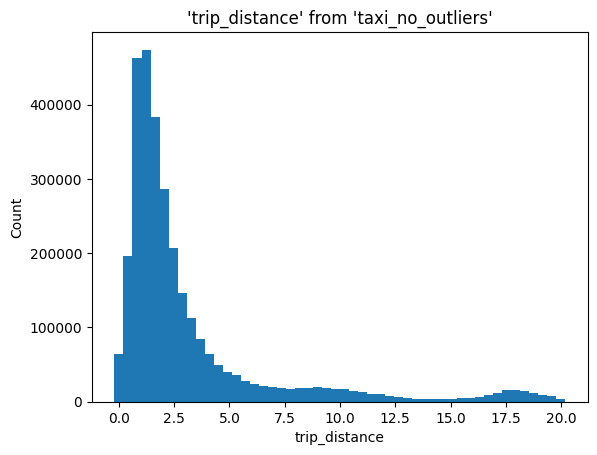
Boxplot#
%sqlplot boxplot --table taxi_no_outliers --column trip_distance
<Axes: title={'center': "'trip_distance' from 'taxi_no_outliers'"}, ylabel='trip_distance'>
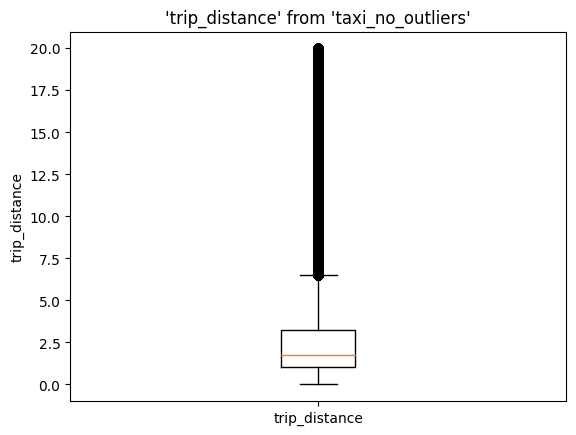
Bar#
%sqlplot bar --table taxi --column passenger_count
<Axes: title={'center': 'taxi'}, xlabel='passenger_count', ylabel='Count'>
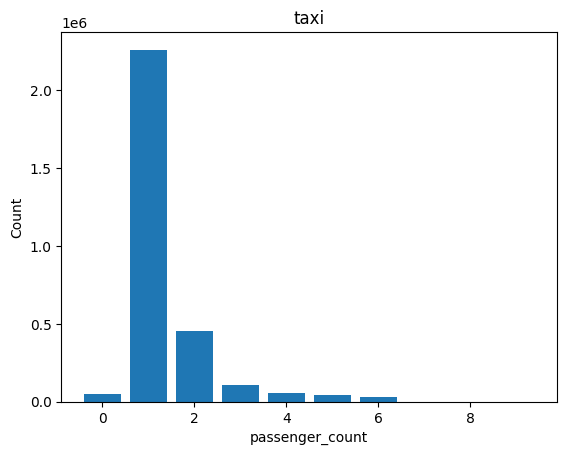
Plotting using the ggplot API#
You can also use the ggplot API to create visualizations:
from sql.ggplot import ggplot, aes, geom_histogram
(
ggplot("taxi_no_outliers", aes(x="trip_distance"), with_="taxi_no_outliers")
+ geom_histogram(bins=30, fill="vendorid")
)
<sql.ggplot.ggplot.ggplot at 0x15e0bae30>
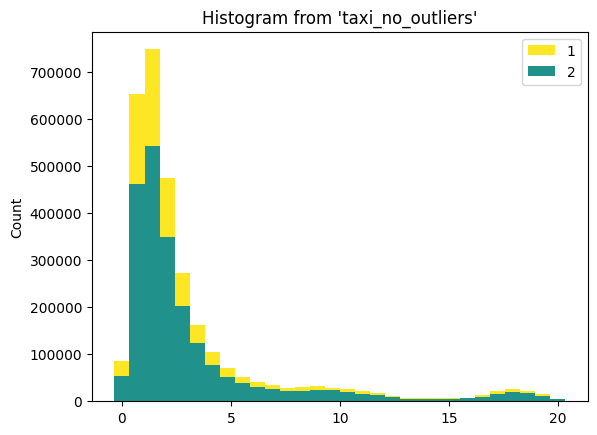
Using a native connection#
Using a native connection is also supported.
%pip install redshift-connector --quiet
Note: you may need to restart the kernel to use updated packages.
import redshift_connector
conn = redshift_connector.connect(
host=host,
database="dev",
port=5439,
user=user,
password=password,
timeout=60,
)
%sql conn --alias redshift-native
